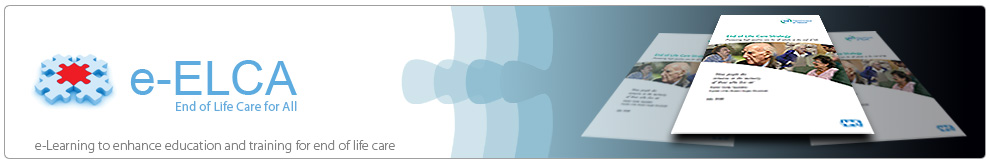About the End of Life Care for All programme
End of Life Care for All (e-ELCA) Public Access programme is an elearning resource designed to enhance the training and education of all those involved in delivering end of life care.
The 14 elearning sessions available are suitable for social care workers, administrative and clerical staff and volunteers.
Health and social care professionals should visit the End of Life Care (e-ELCA) programme for details on how to access the wider elearning programme.
The elearning is separated into the following courses:
- Introduction – this introduces you to this elearning programme and the concept of end of life care
- Advance care planning
- Assessment
- Communications skills
- Symptom management, comfort and well being
Each elearning session should take around 20 minutes to complete and can be used in any order you choose.
How to access
Free sessions
A number of e-ELCA elearning sessions are freely available to all, with no registration required. Should you require a record of your activity or a certificate of completion, you will need to register.
In order to access the End of Life Care programme, you will need an elfh account. If you do not have one, then you can register by selecting the Register button below.
To view the End of Life Care programme, select the View button below. If you already have an account with elfh, you will also be able to login and enrol on the programme from the View button.
NHS healthcare staff in England
The End of Life Care programme is also available to NHS healthcare staff via the Electronic Staff Record (ESR). Accessing this elearning via ESR means that your completions will transfer with you throughout your NHS career.
Further details are available here.
Not an NHS organisation?
If you are not an NHS health or care organisation and therefore do not qualify for free access elfh Hub, you may be able to access the service by creating an OpenAthens account.
To check whether or not you qualify for free access via OpenAthens, you can view the eligibility criteria and register on the ‘OpenAthens’ portal.
Access for care home or hospice staff
To register for the End of Life Care programme, select the ‘Register’ button in the top right hand corner of the page. Select the option ‘I am a care home or hospice worker’ then enter your care home / hospice name or postcode and select it from the options available in the drop down list. Finally enter your care home / hospice registration code and select ‘Register’. You may need to see your employer to get this code.
If your employer does not have a code, then they need to contact the elfh Support Team. The Support Team can either give the employer the registration code or arrange a bulk upload of all staff.
Detailed instructions on how to gain access are available here.
Access for social care professionals
Access to elfh content is available to all social care professionals in England whose employers are registered with the Skills for Care National Minimum Data Set for Social Care (NMDS-SC). Every employer providing NMDS-SC workforce information to Skills for Care has been given a user registration code for their staff. This code enables you to self-register for access to e-ELCA. Please contact your employer for more details about the registration code.
For information about registering your organisation with the NMDS-SC your employer should access: https://www.skillsforcare.org.uk/About/Contact-us/Contact-details.aspx#NMDSSC or contact the Skills for Care Support Service via email: ascwds-support@skillsforcare.org.uk or telephone: 0113 241 0969.
If you have a registration code, you can register by clicking here.
Registering large numbers of users
If you are a HR, IT or Practice Manager and would like to register and enrol large numbers of staff within your organisation for access onto the End of Life Care programme, please contact elfh directly.
Organisations wishing to use their own LMS
For HR departments wanting to know more about gaining access to courses using an existing Learning Management System please contact elfh directly to express interest.
How to license
In the event that you do not qualify for free access to the End of Life Care programme, you are able to license access through eIntegrity, a community-interest company established for this purpose.
You can check whether or not you qualify for free access by clicking on the ‘Register’ button above.
For more information on the licensing options available for the End of Life Care programme, please visit the eIntegrity website.
More information
Please select the following link for more information on how to use the elfh Hub.