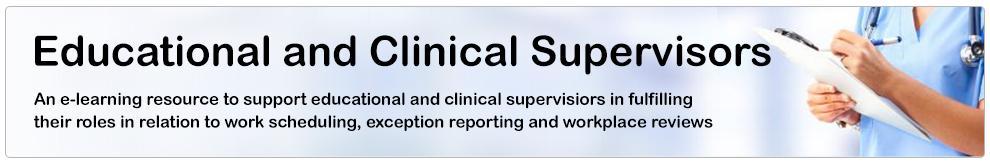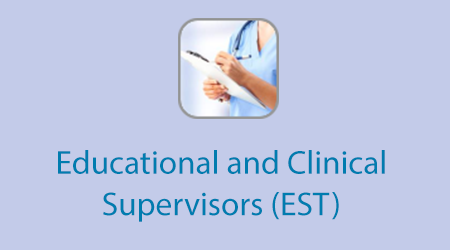About the Educational and Clinical Supervisors programme
This elearning session sets out how educational and clinical supervisors will undertake their roles for postgraduate medical trainees (PMTs) employed under the 2016 contract and aids them in meeting their requirements under the new contract. It is designed to support educational and clinical supervisors but is pertinent to all those involved in the management of PMTs including the PMTs themselves. This resource was developed with Health Education England elearning for healthcare and the support of NHS Employers and the British Medical Association.
Educational and clinical supervisors have always had a critical role in relation to the appropriate appraisal, assessment and support of postgraduate medical trainees (PMT). The 2016 contract provides a structured method for PMTs to raise issues about their working and learning environment through exception reports. The responsibility of educational and clinical supervisors has not altered with the introduction of this contract, however, some of the policies and processes that surround the role may differ, specifically around the introduction of work scheduling and exception reporting.
These changes will provide a clearer structure through which supervisors can resolve issues raised by the PMTs that they are responsible for, but will require all the supervisors to have knowledge of the processes and how to work with their PMTs to navigate them.
Open access session
Please note that if you access the content below, your progress and completion of sessions will not be recorded and you will not be able to generate a record of completion. If you require evidence of learning, please register and then log in to access this programme on the elfh Hub.
-
Supporting Educational And Clinical Supervisors
This session provides guidance for educational and clinical supervisors on how to manage the personalisation of work schedules, exception reporting and work schedule reviews.
How to access
Available to all
The Educational and Clinical Supervisors programme is freely available to access here.
Please note your progress and completion of sessions will not be recorded and you will not be able to generate a record of completion. If you require evidence of learning, please register and then log in to access this programme on the elfh Hub.
If you already have an account with elfh, then you can enrol on to the Educational and Clinical programme by logging in to the elfh Hub, selecting My Account > Enrolment and selecting the programme. You can then access the programme immediately in the My elearning section.
To view the Educational and Clinical programme, select the View button below. If you already have an account with elfh, you will also be able to login and enrol on the programme from the View button.
NHS healthcare staff in England
The Educational and Clinical programme is also available to NHS healthcare staff via the Electronic Staff Record (ESR). Accessing this elearning via ESR means that your completions will transfer with you throughout your NHS career.
Further details are available here.
Not an NHS organisation?
If you are not an NHS health or care organisation and therefore do not qualify for free access elfh Hub, you may be able to access the service by creating an OpenAthens account.
To check whether or not you qualify for free access via OpenAthens, you can view the eligibility criteria and register on the ‘OpenAthens’ portal.
Registering large numbers of users
If you are a HR, IT or Practice Manager and would like to register and enrol large numbers of staff within your organisation for access onto the Educational and Clinical programme, please contact elfh directly.
Organisations wishing to use their own LMS
For HR departments wanting to know more about gaining access to courses using an existing Learning Management System please contact elfh directly to express interest.
More information
Please select the following link for more information on how to use the elfh Hub.