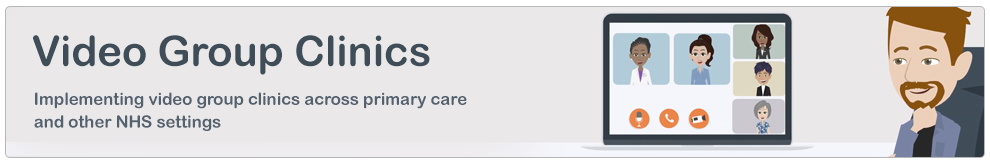

About the Video Group Clinics programme
The video group clinics (VGC) elearning programme was originally developed to support GPs, practice nurses and practice administrative staff in understanding and running group consultations in general practice. However, health and care professionals in community services, outpatient settings and care homes may also find it useful.
The elearning resources support the introduction of video group clinics in different health and care settings by providing learners with an overview and working knowledge of video group clinics and consultations: including the benefits, delivery principles and outcomes of introducing this practice.
Why implement video group clinics?
Combining group consultation and video clinics aims to build a sense of community and facilitate peer support, while enabling health and care teams to stay connected in supporting those with long term conditions, who are in need of regular reviews and are vulnerable to infection. Video group consultations and clinics can be delivered in a single session or as part of an extended programme of care and support.
About the elearning resources
The elearning resources include:
- session 1: Considering video group clinics, which provides an introduction to video group clinics
- session 2: Setting up a video group clinic, which focuses on getting started with video group clinics
- educational videos and animations
- a link to a dedicated video group clinics toolkit on the Future NHS collaboration platform, including a community of practice message board, frequently asked questions and more
Learners are required to complete elearning session 1 before session 2, which has been designed to build and assess knowledge about the VGC competency. The sessions take approximately 20 minutes to complete and learners can expect educational videos and animations. Certificates are available after the completion of each session.
More information
The FutureNHS collaboration platform is an online tool which supports people from across the health and social care sector to work together more effectively. The platform enables people to share, learn and connect with others, to deliver high quality integrated health and care services for patients and service users.
FutureNHS is helping to deliver the NHS Long Term Plan, supporting local systems and partnerships to work more collaboratively and connecting teams across teams, departments and organisations.
The Primary Care Networks workspace provides a community for colleagues across the country who work in or with Primary Care Networks to learn, share and collaborate. To access the Primary Care Network workspace, sign up for a FutureNHS log-in.
Digital First Primary Care provides further information on video group clinics, including case studies, frequently asked questions, and a message board. Further information on Digital Primary Care can be found at: https://future.nhs.uk/connect.ti/DigitalPC/grouphome.
Remote Total Triage in General Practice provides elearning resources to help establish the remote total triage model in general practice, including the planning, training and implementation involved. The resources provide information about the changes that are required and the help available to make these changes
and are targeted to those working in primary care and community settings, General Practitioners (GPs), returning GPs and the Remote total triage model in general practice.

Dr Minal Bakhai
Clinical Director for Digital First Primary Care, GP, NHS England & NHS Improvement
Dr Ellen Fallows
BMBCh, BA Oxon, MRCGP - GP, Clinical Lead NHS England Video Group Clinics, RCGP Person-centred Care Lead (South East), Learning Academy Lead British Society of Lifestyle Medicine
Jason Westwood
Senior Project Manager, Nursing Directorate, Nursing and Midwifery team, NHS England & NHS Improvement
Louise Croney
Digital First Primary Care, NHS England and NHS Improvement
Georgina Craig
National Director, The Experience Led Care Programme
Andi Blackmore
Programme Manager, HEE elearning for healthcare
Dave Beardmore
Project Manager, HEE elearning for healthcare
Stephen Gibbons
Learning Designer, HEE elearning for healthcare
Rachel Gowland
Communications Officer, HEE elearning for healthcare
Marc Schmid
CEO, Redmoor Health Limited and Redmoor Communications CIC
Meet the team
In order to access the Video Group Clinics programme, you will need an elfh account. If you do not have one, then you can register by selecting the Register button below.
To view the Video Group Clinics programme, select the View button below. If you already have an account with elfh, you will also be able to login and enrol on the programme from the View button.
Not an NHS organisation?
If you are not an NHS health or care organisation and therefore do not qualify for free access elfh Hub, you may be able to access the service by creating an OpenAthens account.
To check whether or not you qualify for free access via OpenAthens, you can view the eligibility criteria and register on the ‘OpenAthens’ portal.
Registering large numbers of users
If you are a HR, IT or Practice Manager and would like to register and enrol large numbers of staff within your organisation for access onto the Video Group Clinics programme, please contact elfh directly.
Organisations wishing to use their own LMS
For HR departments wanting to know more about gaining access to courses using an existing Learning Management System please contact elfh directly to express interest.
More information
Please select the following link for more information on how to use the elfh Hub.




